Instruction for Chairs and Presenters
Chairs and Speakers Guidelines
1 Chairs Guidelines
When the previous session starts, you should wait at” the next chairperson's seat.
Please manage the presentation time.
2 Speakers Guidelines
You should wait at” the Speaker's seat“ at least 10 min before your presentation starts.
3 Audiovisual Guidelines
□PC Centre(at 1F Lobby)
| Office hours: | Nov.11(Fri)9:00-18:30 |
|---|---|
| Nov.12(Sat)8:00-17:00 | |
| Nov.13(Sun)8:30-17:00 |
Please check and finalized your presentation slide at least 1 hour before your presentation starts.
□Technical Guidelines
- The presentation slides will be displayed from a PC with Windows 10 and PowerPoint 2019.
- All slides are recommended to be widescreen (16:9) formatted, Conventional format (4:3) is also acceptable.
- Please save the presentation data on your USB memory stick or CD-R, etc.
- Please save only your presentation data on your USB memory, etc.
- If you have reference files such as a video, please save them in the same folder and bring your video files as a backup. If you embed a movie file in slides (PowePoint2019), Please save the original movie file as a backup. MP4 (H.264, bite: 10Mbps or less) is recommended for video files.
- We recommend that you bring your own laptop if you use special fonts/use Presentation software other than PowerPoint / worry about your data leakage.
- After the end of the congress, all the presentation data will be deleted accordingly.
- Please check your presentation data using the latest anti-virus software.
□If you use your own laptop for the presentation, Please…
- Make sure there is an HDMI output terminal on your laptop. If there is no one on your laptop, please bring your own HDMI conversion connector.
- Turn off the screen time limit and power saving settings on your PC in advance.
- Bring an AC power adapter to prevent the battery from running out.
- Prepare a backup of your data on a USB memory stick in case your PC has technical issues.
4 Additional Information
- A simultaneous interpretation system will be provided in Hall1(Argos E and F). So as a general rule for sessions except for Hall1(Argos E and F), the introduction of speakers and presentations, and Q&A will be given in English.
- The yellow flashing light tells you one minute left of your presentation time, and the red flashing light tells you the presentation time ends.
- ① Oral Presentation is 10 minutes per subject (7 minutes of presentation, 3 minutes for Q&A)
- ② Special Symposiums, Invited Lectures: Please ask your lecture time and duration directly to the coordinator or the chair.
Poster Session Guidelines
1. To Poster Session Presenters
- Please, be present in front of your poster at least 10 minutes before the start of the core time.
- The core time of the poster sessions will be conducted in free discussion format. During your own core time, please be present in front of the poster and hold discussions with visitors (separate presentation session time is not allocated).
2. Schedule
| Group | Abstract number | Poster session date and time | Category |
|---|---|---|---|
| A | FAVA.P.P-1~17 | <Core time> Nov. 11 (Fri) 15:30-16:30 <Poster session date and time> Nov. 11 (Fri) 13:00-18:30 Nov. 12 (Sat) 09:00-12:00 |
・One Health ・Infectious Diseases & Epidemiology ・Public Health & Food Safety/ Security ・Microbiology & Parasitology ・Veterinary Pharmacology ・Diagnostic Imaging ・Companion Animals |
| B | FAVA.P.P-18~33 | <Core time> Nov. 12 (Sat) 14:30-15:30 <Poster session date and time> Nov. 12 (Sat) 13:00-16:30 Nov. 13 (Sun) 09:00-14:00 |
・Companion Animals ・Exotics, Pet Birds, Wild Animals & Zoo Animals |
- ※
- Posters can be set up 30 minutes before the poster session time starts.
- ※
- Even after the end of core time, please keep your posters displayed until the end of the poster session time.
- ※
- Please remove your posters within 30 minutes after the end of the poster session time.
- ※
- Posters that are not removed after 30 minutes pass the end of the poster session time will be disposed of by the secretariat.
- ※
- The poster session rooms will be locked after the poster display time for security reasons
(11 & 12 Nov.).
3. Poster Panel Size Dimensions:
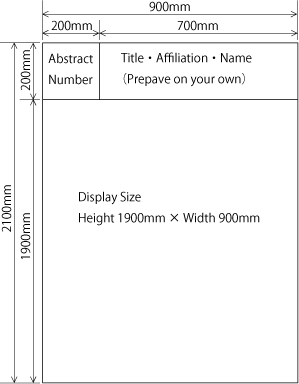
- The size of the poster panel: 900mm wide × 2100mm long.
- The size of the presentation abstract number: 200 mm wide × 200 mm long.
- The space excluding the abstract number of the panel is for the poster display. There are no specific requirements (size, format, number of posters, etc.) as long as poster fits within the panel dimensions.
- Please, make sure your posters, including diagrams and tables are in readable format for the visitors.
- The presentation abstract number is pasted on the panel, so please make sure to paste your poster on the panel accordingly.
- Poster panels, presentation numbers, and display pushpins will be prepared by the secretariat.

